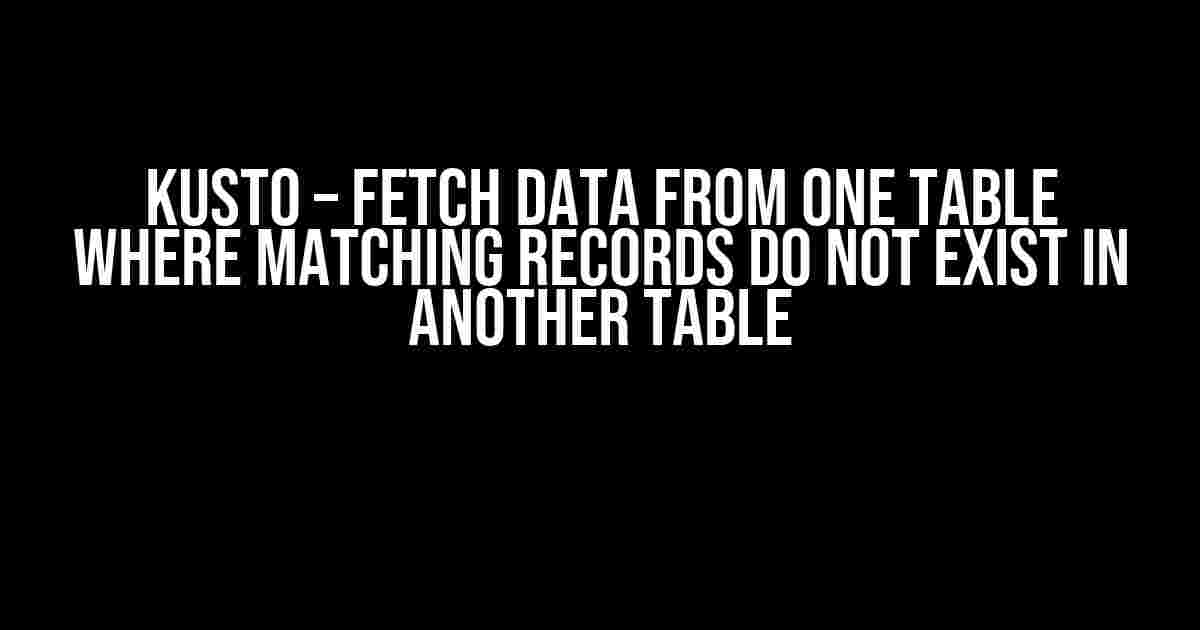Have you ever found yourself stuck in a situation where you need to fetch data from one table in Kusto, but only if there are no matching records in another table? Well, you’re in luck because today we’re going to explore exactly how to do that!
What is Kusto?
Before we dive into the solution, let’s take a quick detour to understand what Kusto is. Kusto is a cloud-based log analytics platform developed by Microsoft. It allows you to store, process, and analyze massive amounts of data from various sources, providing insights and visibility into your applications, infrastructure, and services.
The Problem: Fetching Data from One Table with No Matching Records in Another
Imagine you have two tables in Kusto: TableA and TableB. TableA contains a list of customer IDs, and TableB contains a list of customer IDs with their corresponding order IDs. You want to fetch all customer IDs from TableA that do not have a matching record in TableB, indicating that they have not placed any orders.
This scenario is quite common in data analysis, and Kusto provides an efficient way to solve it. So, let’s get started!
Using the `not in` Operator
One way to solve this problem is by using the `not in` operator in Kusto. Here’s an example query:
let TableA = datatable(CustomerID: string)
[
"C001",
"C002",
"C003",
"C004",
"C005"
];
let TableB = datatable(CustomerID: string, OrderID: string)
[
"C001", "O001",
"C002", "O002",
"C003", "O003"
];
TableA
| where CustomerID not in (TableB | distinct CustomerID)
In this query, we first define two tables: TableA and TableB. Then, we use the `not in` operator to filter out customer IDs in TableA that exist in TableB. The `distinct` keyword is used to remove duplicates from the customer ID column in TableB.
This approach works well when you have a small number of records in TableB. However, if TableB contains a massive amount of data, this method can become inefficient. So, let’s explore an alternative solution.
Using the `leftanti` Operator
Kusto provides another powerful operator called `leftanti` that can be used to solve this problem more efficiently. Here’s an example query:
let TableA = datatable(CustomerID: string)
[
"C001",
"C002",
"C003",
"C004",
"C005"
];
let TableB = datatable(CustomerID: string, OrderID: string)
[
"C001", "O001",
"C002", "O002",
"C003", "O003"
];
TableA
| leftanti TableB on CustomerID
In this query, we use the `leftanti` operator to perform a left anti-semi join between TableA and TableB on the CustomerID column. This operator returns all records from TableA that do not have a matching record in TableB.
The `leftanti` operator is more efficient than the `not in` operator when dealing with large datasets, as it uses a more optimized algorithm to perform the join.
Using the `exists` Operator
Another way to solve this problem is by using the `exists` operator in Kusto. Here’s an example query:
let TableA = datatable(CustomerID: string)
[
"C001",
"C002",
"C003",
"C004",
"C005"
];
let TableB = datatable(CustomerID: string, OrderID: string)
[
"C001", "O001",
"C002", "O002",
"C003", "O003"
];
TableA
| where not exists (TableB | where CustomerID == TableA.CustomerID)
In this query, we use the `exists` operator to check if a customer ID in TableA exists in TableB. The `not` keyword is used to invert the result, so we only get customer IDs that do not exist in TableB.
This approach is similar to the `not in` operator, but it can be more efficient when dealing with large datasets.
Performance Considerations
When working with large datasets, performance is a critical consideration. Here are some tips to optimize your queries:
- Use efficient operators: The `leftanti` operator is generally more efficient than the `not in` or `exists` operators.
- Optimize your data structure: Make sure your tables are properly indexed and optimized for query performance.
- Limit your data: Use filtering and aggregation to reduce the amount of data being processed.
- Use caching: Kusto provides caching mechanisms to improve query performance.
Conclusion
In this article, we’ve explored three different ways to fetch data from one table in Kusto where matching records do not exist in another table. We’ve covered the `not in`, `leftanti`, and `exists` operators, each with its own strengths and weaknesses.
By following the instructions and explanations provided in this article, you should be able to solve similar problems in your own Kusto datasets. Remember to consider performance optimizations and choose the most efficient approach for your specific use case.
Further Reading
If you’re new to Kusto, we recommend checking out the official Microsoft documentation and tutorials to learn more about the platform and its features.
Kusto provides a wide range of operators and functions to help you solve complex data analysis problems. For more information, check out the Kusto query language documentation.
| Operator | Description |
|---|---|
| `not in` | Returns records from one table that do not exist in another table. |
| `leftanti` | Returns records from one table that do not have a matching record in another table, using a left anti-semi join. |
| `exists` | Returns records from one table that exist or do not exist in another table, using a subquery. |
We hope you found this article helpful and informative. Happy querying!
Frequently Asked Question
Kusto query wizards, assemble! Do you want to know the secret to fetching data from one table where matching records do not exist in another table? Look no further!
What is the basic syntax to achieve this in Kusto?
The basic syntax is: `let table1 = datatable(col:string) […]; let table2 = datatable(col:string) […]; table1 | where col !in (table2 | project col)`. This will fetch all records from `table1` where the `col` value does not exist in `table2`.
How can I modify the query to fetch records from `table1` where multiple columns do not exist in `table2`?
To achieve this, you can use the `!in` operator with multiple columns like this: `let table1 = datatable(col1:string, col2:string) […]; let table2 = datatable(col1:string, col2:string) […]; table1 | where (col1, col2) !in ((table2 | project col1, col2))`. This will fetch records from `table1` where both `col1` and `col2` values do not exist in `table2`.
What if I want to fetch records from `table1` where the entire row does not exist in `table2`?
In this case, you can use the `!in` operator with the `pack` function like this: `let table1 = datatable(col1:string, col2:string) […]; let table2 = datatable(col1:string, col2:string) […]; table1 | where pack(*) !in (table2 | project pack(*))`. This will fetch records from `table1` where the entire row does not exist in `table2`.
Can I use this technique to check for non-existence in multiple tables?
Yes, you can! Simply use the `!in` operator with multiple tables like this: `let table1 = datatable(col:string) […]; let table2 = datatable(col:string) […]; let table3 = datatable(col:string) […]; table1 | where col !in (table2 | project col) and col !in (table3 | project col)`. This will fetch records from `table1` where the `col` value does not exist in either `table2` or `table3`.
Are there any performance considerations I should keep in mind when using this technique?
Yes, performance can be impacted when using this technique, especially with large tables. To optimize performance, make sure to use indexing on the columns used in the `!in` operator, and consider using materialized views or caching to reduce the load on your cluster.